



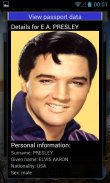



eCL0WN
an NFC passport tool

eCL0WN: an NFC passport tool介绍
INTRODUCTION
eCL0WN is an Android ePassport utility for NFC-enabled phones that allows you to read and backupyour ePassport's chip content. The following functionality is implemented:
- Read passport data using a given authentication key (if needed).
- View passport details including the JPEG picture.
- Write passport data to an emulator chip.
- Write passport data to internal storage (not very secure).
SUPPORTED DEVICES
eCL0WN requires an NFC-enabled phone running Android 2.3+. Don't forget to enable NFC.
DETAILS
eCL0WN reads ePassport files EF.COM, EF.SOD, EF.DG1 and EF.DG2. If present and accessible, the optional files EF.DG3, EF.DG7, EF.DG11, EF.DG12, EF.DG13, EF.DG14 and EF.DG15 will also be read. Retrieved data can be written to an ePassport emulator. Use Dexlab's epassport_emulator-v1.02 (or higher) as the target device. You need a JCOP card and a PC to prepare the emulator. Please refer to http://download.dexlab.nl/epassport_emulator_v1.02.zip for more details. Before writing files to the emulator all Active Authentication (AA) related, Extended Access Control (EAC) related and unknown files (if any) are removed from index EF.COM. This allows one to bypass AA and EAC checks of inspection systems vulnerable to downgrade-attacks.
Note that eCL0WN does not comply with ICAO Doc 9303 at all. Please do not use it to check authenticity or integrity of machine readable travel documents.
KNOWN PROBLEMS
ePassport chips typically comply with the ISO 14443 A or B standard. The A standard is widely used in at least Western Europe and the US. The B standard is widely used in at least Asia. Antenna quality of some NFC-enabled Android devices is very poor. If this is the case for your phone you won't be able to communicate with ISO 14443 type B ePassport chips. This is NOT an eCL0WN bug, this is a hardware problem. Problems are reported for the Google Nexus S (type B not readable) and the HTC One X (poor reception of type A , try disabling power saving mode).
CHANGELOG
Version 1.06 build 20190612:
- Released on 12 June 2019.
- First release after the app was suspended by Google.
- @Google: app was suspended because of using document number, date of birth and date of expiry of document. This is by design and part the ICAO Doc 9303 standard: without it chips cannot be read. All other ePassports app do the same.
Version 1.05 build 20160414:
- Released on 14 April 2016.
- Fixed bug in displaying nationality of document owner of specific ID card type.
- Added support for switching NFC reading speed and showing debug messages.
Version 1.04 build 20140923:
- Released on 23 September 2014.
- Supports non-JP2 JPEG 2000 codestream pictures (at least Greek chips).
Version 1.03 build 20140824:
- Released on 24 August 2014.
- Improved handling of EAC-protected files.
- Shows the tag technology of detected chips.
- Cleaned up parts of the source code.
Version 1.02 build 20140408:
- Released on 8 April 2014
- Added support for data groups 3 and 14.
- Shows the tag ID of detected chips.
- Optimized reading order of data groups.
- Optimized writing of data groups to emulator chips.
- Optimized size of audio files.
- Cleaned up parts of the source code.
Version 1.01 build 20140121:
- Released on 21 January 2014.
- Implements a workaround for ePassports that implement BAC in a non-standard way (at least Italian chips).
- Shows a message during startup if NFC is disabled.
Version 1.0 build 20110927:
- Released on 29 October 2013.
- Shares codebase with version 0.99 beta 2.
- Initial public release.
Version 0.99 beta 2 build 20110927:
- Released on 27 September 2011.
- Fixed bug in MRZ parsing.
- Various user interface updates.
- Non-public release.
Version 0.99 beta 1 build 20110912:
- Released on 12 September 2011.
- Initial version.
- Non-public release.
介绍
eCL0WN是一款支持NFC手机的Android电子护照实用程序,可让您阅读和备份电子护照的芯片内容。实现了以下功能:
- 使用给定的身份验证密钥(如果需要)读取护照数据。
- 查看护照详细信息,包括JPEG图片。
- 将护照数据写入仿真器芯片。
- 将护照数据写入内部存储(不太安全)。
支持的设备
eCL0WN需要运行Android 2.3+的支持NFC的手机。不要忘记启用NFC。
细节
eCL0WN读取电子护照文件EF.COM,EF.SOD,EF.DG1和EF.DG2。如果存在且可访问,还将读取可选文件EF.DG3,EF.DG7,EF.DG11,EF.DG12,EF.DG13,EF.DG14和EF.DG15。检索到的数据可以写入电子护照模拟器。使用Dexlab的epassport_emulator-v1.02(或更高版本)作为目标设备。您需要一台JCOP卡和一台PC来准备模拟器。有关更多详细信息,请参阅http://download.dexlab.nl/epassport_emulator_v1.02.zip。在将文件写入仿真器之前,将从索引EF.COM中删除所有与Active Authentication(AA)相关的扩展访问控制(EAC)相关和未知文件(如果有)。这允许人们绕过易受降级攻击的检查系统的AA和EAC检查。
请注意,eCL0WN根本不符合ICAO Doc 9303号文件。请勿使用它来检查机读旅行证件的真实性或完整性。
已知的问题
电子护照芯片通常符合ISO 14443 A或B标准。 A标准至少在西欧和美国广泛使用。 B标准至少在亚洲被广泛使用。某些支持NFC的Android设备的天线质量非常差。如果您的手机属于这种情况,您将无法与ISO 14443 B型电子护照芯片通信。这不是一个eCL0WN错误,这是一个硬件问题。报告的问题是Google Nexus S(B型不可读)和HTC One X(A型接收不良,请尝试禁用省电模式)。
CHANGELOG
版本1.06 build 20190612:
- 2019年6月12日发布。
- 应用程序被Google暂停后首次发布。
- @Google:app因使用文档编号,出生日期和文档到期日期而被暂停。这是设计和部分ICAO Doc 9303标准:没有芯片无法读取。所有其他电子护照应用程序也是如此。
版本1.05 build 20160414:
- 2016年4月14日发布。
- 修正了显示特定身份证类型的文件所有者国籍的错误。
- 增加了对切换NFC读取速度和显示调试消息的支持。
版本1.04 build 20140923:
- 2014年9月23日发布。
- 支持非JP2 JPEG 2000码流图片(至少是希腊芯片)。
版本1.03 build 20140824:
- 2014年8月24日发布。
- 改进了对受EAC保护的文件的处理。
- 显示检测到的芯片的标签技术。
- 清理部分源代码。
版本1.02 build 20140408:
- 2014年4月8日发布
- 增加了对数据组3和14的支持。
- 显示检测到的芯片的标签ID。
- 优化数据组的阅读顺序。
- 优化将数据组写入仿真器芯片。
- 优化的音频文件大小。
- 清理部分源代码。
版本1.01 build 20140121:
- 2014年1月21日发布。
- 实施以非标准方式实施BAC的电子护照的解决方法(至少是意大利芯片)。
- 如果禁用NFC,则在启动期间显示消息。
版本1.0 build 20110927:
- 2013年10月29日发布。
- 与版本0.99 beta 2共享代码库。
- 首次公开发布。
版本0.99 beta 2 build 20110927:
- 2011年9月27日发布。
- 修正了MRZ解析中的错误。
- 各种用户界面更新。
- 非公开发布。
版本0.99 beta 1 build 20110912:
- 2011年9月12日发布。
- 初始版本。
- 非公开发布。























